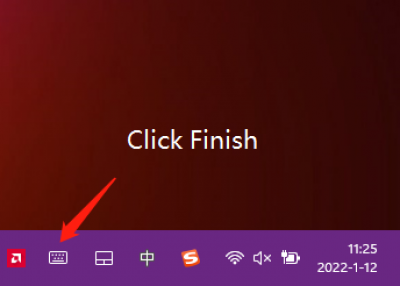1) You can install AYA Space by yourself. After startup, it will automatically replace the on-screen keyboard (OSK) with the modern mode, and use the quick setting control to call the OSK;
2) In the Windows system, long press the taskbar - taskbar settings, select “touch keyboard”, and turn the switch to “on” state. In this state, click the virtual keyboard button in the lower right corner of the taskbar to call up the OSK (supplementary image).