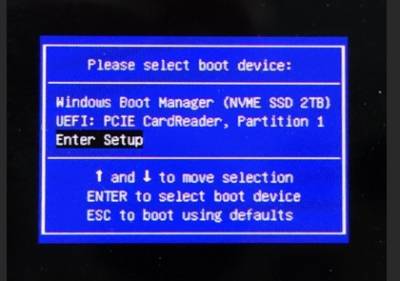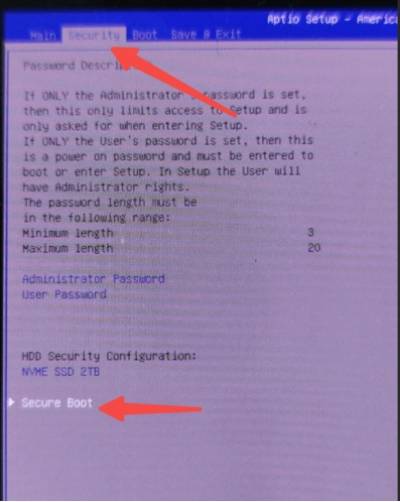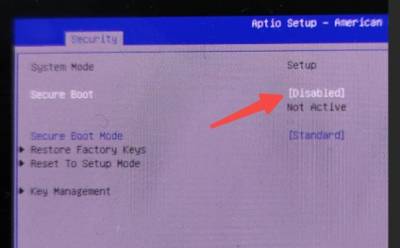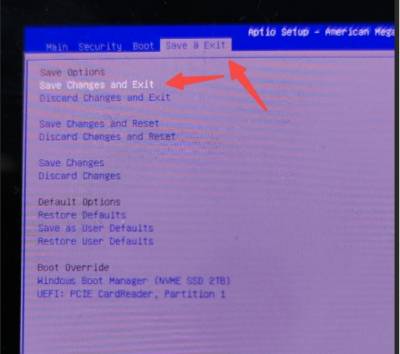1. First, press and hold [volume +] + [LC key] + [Power key] to Enter Enter Setup (the operation key is at the end);
2. Click Security on the upper screen and enter Secure Boot on the lower screen.
3. In Secure Boot, change the value to Disabled.
4. Click [Save & Exit] and then click Save Changes and Exit
5.Can be selected according to the following operations;
【AYA key 】= Select up 【Custom button next to AYA key】= Select down 【 Volume + key 】= Confirm